
Camera
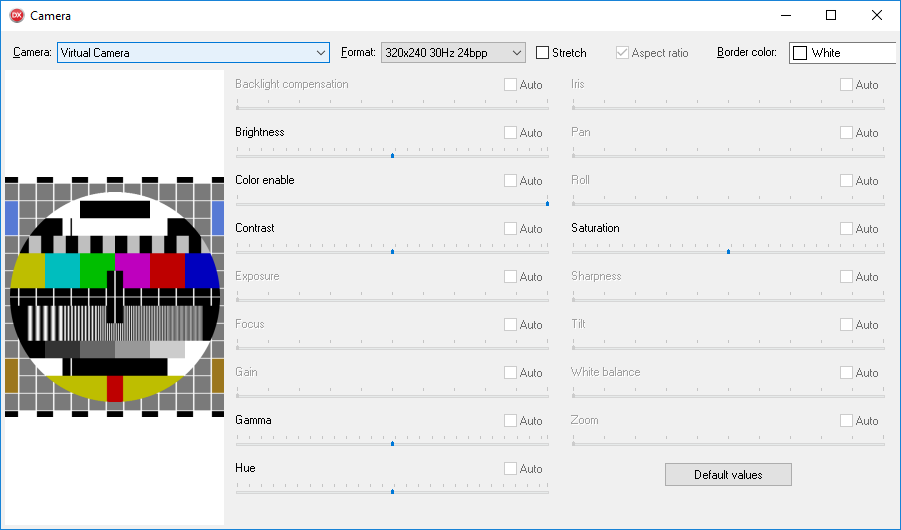
Delphi and C++Builder camera component for Windows.
- Built on the DirectShow 9 API for robust multimedia support
- Compatible with both 32-bit and 64-bit Windows platform
- Supports Delphi/C++Builder versions 7 - 13, and Lazarus 4.2
- Registered version includes full source code
- Royalty-free distribution in your applications
Order Camera $120 USD (license for one developer)
Order Camera multi-license $360 USD (license for all developers in company)
Order Camera year upgrades $60 USD (registered users only)
Order Camera year upgrades multi-license $180 USD (registered multi-license users only)