
Optical Character Recognition RT

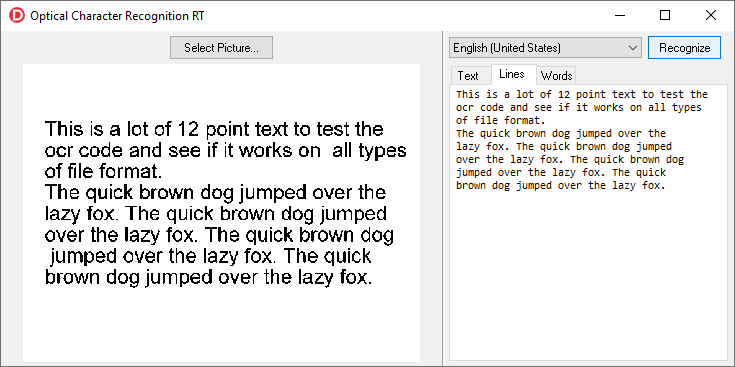
Extract text from images - including scanned paper documents and other
image-based files - using this powerful OCR component.
- Utilizes the Windows OCR engine and WinRT API
- Compatible with Windows 10 and later
- Supports Delphi and C++Builder versions 7 - 13
- Registered version includes full source code
- Royalty-free distribution in your applications
Order OCR RT component $120 USD (license for one developer)
Order OCR RT multi-license $360 USD (license for all developers in company)
Order OCR RT year upgrades $60 USD (registered users only)
Order OCR RT year upgrades multi-license $180 USD (registered multi-license users only)
FAQ
How do I recognize multiple images simultaneously?
procedure Ocr(const FileName: string; Finished: TProc<string, TResult>);
begin
const RtOcr = TRtOcr.Create(nil);
try
RtOcr.Picture.LoadFromFile(FileName);
RtOcr.Recognize(RtOcr.AvailableLanguages[0],
procedure (const Result: TResult)
begin
RtOcr.Free;
Finished(FileName, Result);
end);
except
RtOcr.Free;
raise;
end;
end;
procedure TFormMain.ButtonOcrClick(Sender: TObject);
begin
const FileNames = ['image1.jpg', 'image2.jpg', 'image3.jpg'];
var Count := 0;
for var FileName in FileNames do
Ocr(FileName,
procedure (FileName: string; Result: TResult)
begin
if Result.Status = stCompleted then
TFile.WriteAllText(TPath.ChangeExtension(FileName, '.txt'), Result.Text)
else
ShowMessage('OCR error in file ' + FileName);
Inc(Count);
if Count = Length(FileNames) then
ShowMessage('OCR completed');
end);
end;