
Optical Character Recognition component for FireMonkey

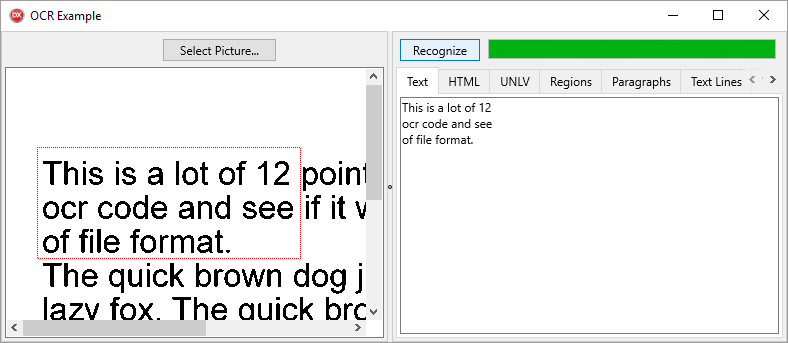
Use this OCR component to extract text from images, such as scanned paper documents or other image-based files.
- powered by the Tesseract OCR engine and the Leptonica image processing library
- compatible with Delphi/C++Builder versions XE2 - 13
- supports Windows, macOS, Linux, iOS, and Android
- includes source code with the registered version
- offers royalty-free distribution for your applications
Download the Tesseract language data and store them to the designated tessdata folder.
Order OCR for FireMonkey component $100 USD (license for one developer)
Order OCR for FireMonkey multi-license $300 USD (license for all developers in company)
Order OCR for FireMonkey year upgrades $50 USD (registered users only)
Order OCR for FireMonkey year upgrades multi-license $150 USD (registered multi-license users only)
FAQ
How can I resolve the "Cannot initialize Tesseract library" error?
Set the FOcr.DataPath property to the folder containing the Tesseract language data files.How can I increase OCR speed?
Use Tesseract language data from the tessdata_fast repository.How can I improve OCR accuracy?
Use Tesseract language data from the tessdata_best repository.How can I enhance OCR output quality?
Refer to the Tesseract documentation on Improving the quality of the output.What files should be deployed to the Android device?
To ensure proper deployment, add the following files in the Delphi Deployment window:| Local Name | Platforms | Remote Path |
|---|---|---|
| libocr.so | [Android] | library\lib\armeabi-v7a\ |
| libocr.so | [Android64] | library\lib\arm64-v8a\ |
| all files from tessdata folder | [Android, Android64] | assets\internal\tessdata\ |
How can I resolve "[DCC Error] E2597: ld: file not found: ocr.a"?
To fix this issue, update the "Search path" in the Delphi "Project Options" dialog to point to the ocr.a file based on your selected target:iOS Device: C:\Program Files (x86)\Winsoft\Optical Character Recognition for FireMonkey\Library\iOSDevice64
iOS Simulator: C:\Program Files (x86)\Winsoft\Optical Character Recognition for FireMonkey\Library\iOSSimulator64
 Groups tesseract-ocr
Groups tesseract-ocr