
WinRT for FireMonkey
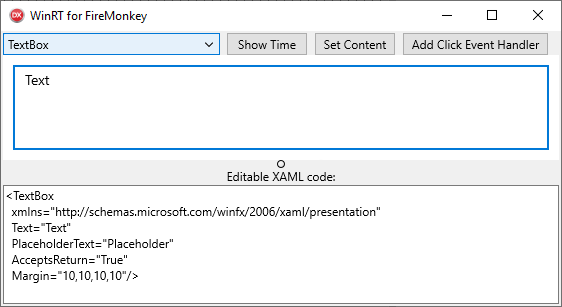
Enables Delphi FireMonkey applications to use Windows Runtime and UWP controls.
- uses Windows Runtime API and XAML Islands
- supports Windows 32 and 64-bit applications
- available for Delphi XE3 - 12
- requires Windows 10 or higher
- source code included in registered version
- royalty free distribution in applications
Order WinRT for FireMonkey license $150 USD (license for one developer)
Order WinRT for FireMonkey multi-license $450 USD (license for all developers in the company)
Order WinRT for FireMonkey year upgrades $75 USD (registered users only)
Order WinRT for FireMonkey year upgrades multi-license $225 USD (registered multi-license users only)
FAQ
How can I use MediaElement?
<MediaElement xmlns="http://schemas.microsoft.com/winfx/2006/xaml/presentation" Source="https://sec.ch9.ms/ch9/4bf3/2ab376f2-72b1-437a-af2f-77938a274bf3/XAML_Islands.mp4" AreTransportControlsEnabled="True"/>
How can I use ColorPicker?
<ColorPicker xmlns="http://schemas.microsoft.com/winfx/2006/xaml/presentation"/>
How can I display Toast Notification?
var
AppId: HSTRING;
ToastNotifier: UI_Notifications_ToastNotifier;
XmlDocument: Data_Xml_Dom_XmlDocument;
ToastNotification: UI_Notifications_IToastNotification;
begin
AppId := ToHSTRING('My Application');
try
ToastNotifier := TUI_Notifications_ToastNotificationManager.IToastNotificationManagerStatics.CreateToastNotifier(AppId);
finally
WindowsDeleteString(AppId);
end;
XmlDocument := TUI_Notifications_ToastNotificationManager.IToastNotificationManagerStatics.GetTemplateContent(
UI_Notifications_ToastTemplateType_ToastText01);
ToastNotification := (GetActivationFactory(SUI_Notifications_ToastNotification, UI_Notifications_IToastNotificationFactory)
as UI_Notifications_IToastNotificationFactory).CreateToastNotification(XmlDocument);
ToastNotifier.Show(ToastNotification);
end;