
Barcode for FireMonkey
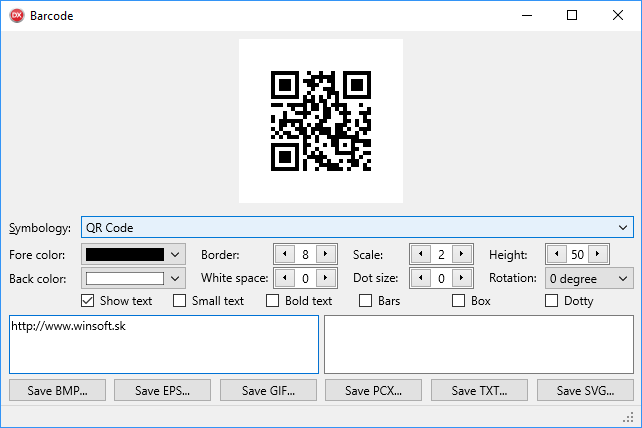
Delphi and C++Builder barcode components for FireMonkey.
- Powered by Zint Barcode Generator
- Supports over 50 symbologies: Code 128, Data Matrix, USPS OneCode, EAN-128, UPC/EAN, ITF, QR Code, Code 16k, PDF417, MicroPDF417, LOGMARS, Maxicode, GS1 DataBar, Aztec, Composite Symbols, Ultracode, and more
- Supports Windows, macOS, Linux, iOS, and Android
- Compatible with Delphi/C++Builder versions XE2 - 13
- Includes source code in the registered version
- Royalty-free distribution in applications
Order Barcode for FireMonkey component $120 USD (license for one developer)
Order Barcode for FireMonkey multi-license $360 USD (license for all developers in company)
Order Barcode for FireMonkey year upgrades $60 USD (registered users only)
Order Barcode for FireMonkey year upgrades multi-license $180 USD (registered multi-license users only)
FAQ
How to specify a GS1 Databar Expanded Stacked barcode:
Set the InputParentheses property or use square brackets [ ] instead of parentheses ( ). For example: [01]95012345678903[3103]000123How to specify an EAN barcode with an "add-on":
Use the '+' character to separate the add-on code in the input text. For example: 1234567890128+12345How to resolve "cannot find -lzint" error:
Add the path to the libzint.a library to the "Search path" using the Delphi "Project/Options" menu and the "Building/Delphi Compiler/Search path" item:- Android 32-bit target: "c:\Program Files (x86)\Winsoft\Barcode for FireMonkey\Library\Android\armeabi-v7a"
- Android 64-bit target: "c:\Program Files (x86)\Winsoft\Barcode for FireMonkey\Library\Android\arm64-v8a"
- iOS Device 64-bit target: "c:\Program Files (x86)\Winsoft\Barcode for FireMonkey\Library\iOSDevice"